Editor's review
There are various documents that we may typically need to type in our day to day work. In cases wherein user is required to transmit information to several recipients in a jiffy and hence it becomes a tedious task when the extensive typing becomes a long blown affair with frequent and silly spelling mistakes. In order to avoid such anomalies, people who are required to perform such functions undergo learning and training process by which the user learns to type faster and with much less mistakes which make the entire process smooth and hassle free. In case, a user cannot learn such proficiencies, there are certain tools available online which can help a user in grasping this efficiency, which is why a tool like the TypeMate 2.02 can prove to be quite user friendly and makes typing an extremely simple affair.
TypeMate 2.02 opens with a neatly arranged and compact looking interface with the chief options placed at the top panel and varied options to make typing a simplified and enhanced operation. This program facilitates smooth and hassle free typing process and converts shortcut keystrokes into full phrases and sentences and works with multiple Windows applications such as Microsoft Outlook, Open Office and Firefox along with many more to work with. Further, it also permits the user to suitably define the shortcuts sequences and thee shortcuts can have several expansions allowing the user to select the sentences as they are completed during typing. The user is also provided with suggestions to complete a word which is currently being typed in and is workable with both US and UK forms of English and dictionaries with more than 1,00,000 words.
To sum up, TypeMate works as a suitable and enhanced utility for frequent users who need to type in large amount of text and hence gets a rating of 3.5 points for its usability and suitable working.


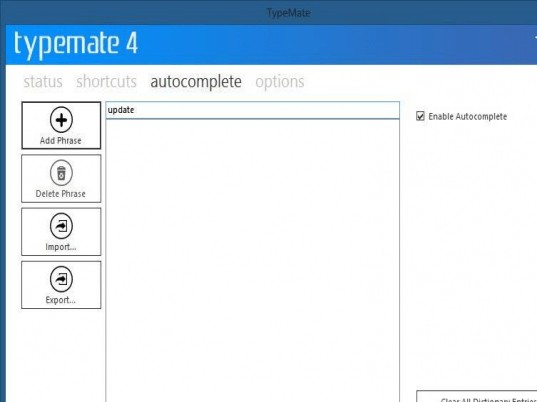
User comments